Time Machine
With ever-changing configuration it is very hard to keep track and identify the source of the problem.
Kubevious continuously detects all changes happening to Kubernetes clusters configuration and state and stores all those manifests in an internal database. Kubevious then lets you travel back in time to troubleshoot broken applications, identify when and why a particular the application stops working and quickly recover.
The “operator” pattern is a very popular way to deploy stateful service. The challenge of the operator pattern is that it changes cluster, and the application manifests, bypassing the CI/CD pipeline, so the GitOps alone can’t tell what happened to the cluster. Because Kubevious works with the Kubernetes API server directly, it captures the final state and can be used as a truth of source. That also makes Kubevious Time Machine a handy tool for forensics and audit purposes.
Using Kubevious Time Machine
Kubevious Time Machine is very easy to use. The “Timeline” tool window contains the white cluster changes heartbeat line, red area for the total number of errors in the cluster, and orange area chart for cluster warnings. By clicking on the chart, you would activate the Time Machine at that particular time. That would cause the entire interface to travel back in time. The main navigation tree and selected node’s alerts and properties would be returned for the date and time selected.
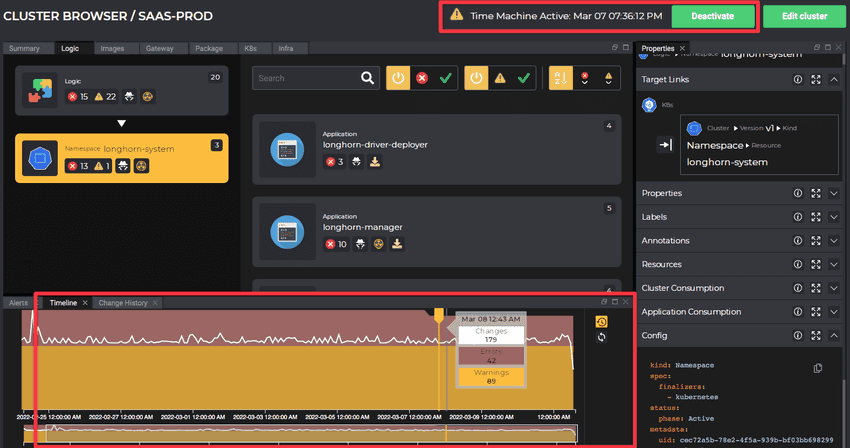
Kubevious Time Machine lets you introspect changes in detail using the “Change History” tool window. There you can navigate through modifications made to the selected node. That includes configuration changes and changes to alert severities.
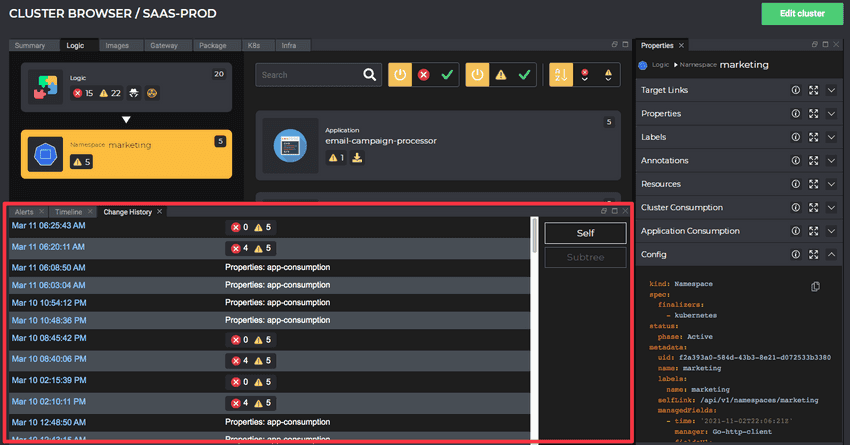
The “Change History” includes changes made directly to the selected node by default. With the “Subtree” button, it is possible to introspect modifications made to the entire subtree. A typical case is to select an Application to check for changes made to the relevant objects such as ConfigMaps, Services, Ingresses, etc.
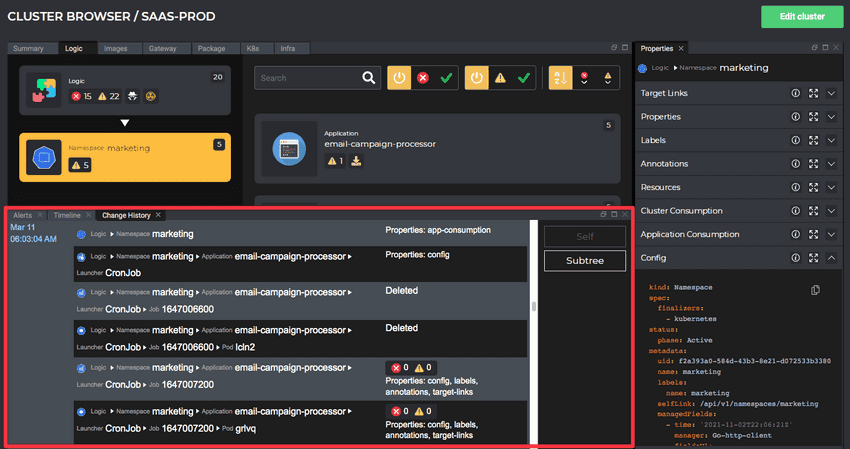
The TimeMachine would get activated by clicking on the Change History row for more detailed analysis.
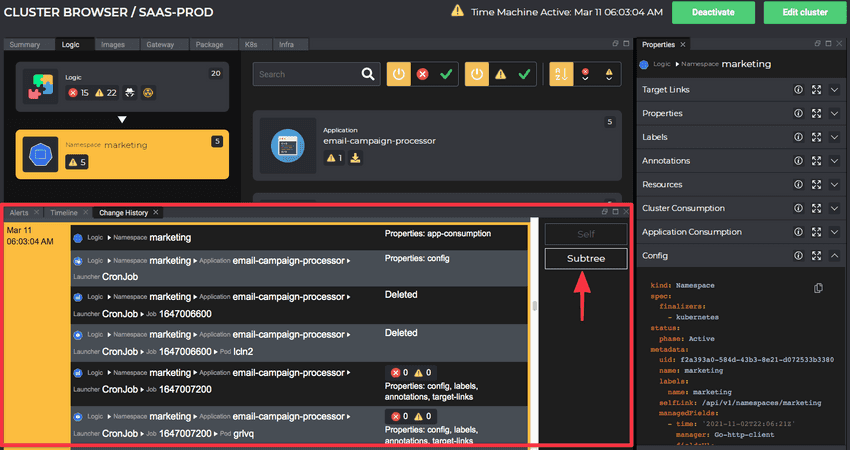
A walkthough of Kubevious Change History @ 6:52:
A walkthough of Kubevious Time Machine: