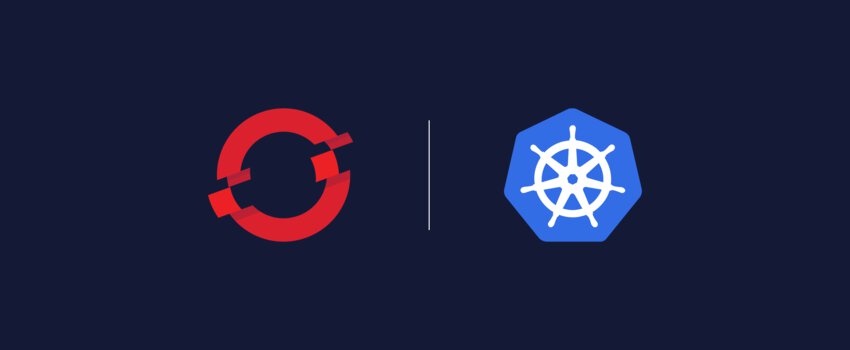
OpenShift vs Kubernetes Comparison
Deployment and development of containerized apps have seen quite a rise in recent years due to the ease of use and management offered by popular container management platforms such as Kubernetes and OpenShift.
OpenShift and Kubernetes are both the most popular platforms when it comes to the management and scaling of containerized apps. There are many similarities between the two, with some notable differences, which we will discuss in this blog.
Kubernetes
Kubernetes is an open-source container orchestration project that helps users easily manage a cluster of pods by automating containerized apps deployment and scaling. Early design and development of Kubernetes were done by Google, which was handed over to Cloud Native Computing Foundation (CNCF) in 2015.
Support for Kubernetes is fulfilled through a self-support model, which means plenty of projects, the whole ecosystem and community help users resolve problematic situations. However, it is completely dependent on the user whether they want to pay for the commercial support and features through vendors.
Kubernetes also supports many Linux distributions. So, if you have your own stacks, you can easily plug in your solution through Kubernetes.
OpenShift
OpenShift, on the other hand, is a container orchestration product developed by RedHat, which uses Kubernetes as an API with more features built upon it. At the core of OpenShift is 100 percent open-source Kubernetes, which means running containerized apps acquires the same Kubernetes processes.
However, OpenShift provides a production-grade enterprise platform that includes authentication, security, and monitoring capabilities out of the box to make Kubernetes readily usable in production while improving app development quality.
OpenShift is a Kubernetes distribution derived from OKD. Previously which was known as OpenShift Origin. OKD is free to use and includes most essential features of OpenShift. Still, if you want to have enterprise-level support and want to use RedHat official images, you have to switch to paid OpenShift offerings such as OpenShift dedicated and OpenShift Online, which handles upgrades and patches.
OpenShift CloudForms subscription, which comes from OpenShift, also helps organizations manage their public and private infrastructure. The subscriptions have to be periodically renewed based on cluster expansion.
Ease of Installation
OpenShift as a platform can only be installed on RedHat Linux distribution. Its running environment differs from Kubernetes, which provides more flexibility when installing, running, and managing clusters at scale.
OpenShift only supports Red Hat Enterprise Linux (RHEL), RHEL CoreOS, CentOS, or Red Hat Atomic. Any other Linux distribution such as Debian, Ubuntu, and many others are not compatible, which do provide a more secure experience when it comes to running containers in production but decrease the ease of use.
Kubernetes, on the other hand, doesn’t have any specific requirements in terms of the operating system. It supports all the major Linux distribution. Although installing Kubernetes in different distribution requires some special tools which can be complex to use.
Availability on Cloud Platforms
Having the freedom to choose a cloud platform for your containers provides an optimized way to run and manage clusters at scale. Both OpenShift and Kubernetes provide services to host containers on major cloud platforms, but they are implemented differently because of their frameworks.
Kubernetes is available as a service for Google Kubernetes Engine (GKE) on Google Cloud Platform, Elastic Kubernetes Service (EKS) on Amazon AWS, and Azure Kubernetes Service (AKS) on Microsoft Azure. In contrast, the RedHat OpenShift container platform provides Kubernetes cloud integration in the form of different products.
First, OpenShift Online provides on-demand access to OpenShift to build, deploy, and manage scalable containerized applications. Then there is OpenShift Dedicated, which provides a fully managed OpenShift container platform on Amazon Web Services (AWS) and Google Cloud. Lastly, there is OpenShift on Azure, which provides hosting of OpenShift container platform on Azure cloud.
Security Policies
OpenShift, with its container platform, usually targets enterprises, which is why their default security policies are more strict than that of Kubernetes. As a matter of fact, OpenShift does not allow running of the container as root because of which many official images do not meet the necessary requirements to run. Kubernetes, on the other hand, makes it easy for users to run most of the container images as well as many official images.
Kubernetes offer certain authentication when it comes to securing container images. Still, they require time to configure and setup compared to OpenShift, which offers an integrated authentication server that does not require any effort to implement. OpenShift also implements Security Context Constraints or SSC, which allows secure execution of applications within pods.
Another security component where OpenShift takes an edge over Kubernetes is RBAC authorization. Kubernetes community didn’t implement RBAC features by default, which includes ClusterRole and ClusterRoleBinding until RedHat engineers decided to do so. RBAC is an integral part of OpenShift, and it is available after installation, so users don’t have a choice to opt-out of it. They have to use it and evolve as they deploy more containerized apps.
Application and Pod Deployment
OpenShift and Kubernetes make use of different approaches when it comes to making it easier to deploy common applications on Kubernetes.
For users who want more flexibility in their workflow, Helm charts in Kubernetes provide more flexible templates for application deployment than OpenShift templates, which use OperatorHub. Helm is not entirely supported on OpenShift, which makes deployment harder, and users have to use external wrappers for complex application deployments.
Although, there is a Service Catalog available in OpenShift, which provides various ways/templates for provisioning system and database services. As mentioned earlier, OpenShift also has an integrated OperatorHub, which offers a large ecosystem of operators based solutions by 3rd party partners and RedHat.
Coming to Pod Deployment, both Kubernetes and OpenShift has a different way of doing deployments. Kubernetes makes use of deployment objects that are implemented by controllers for updating and managing pods in a regular manner as compare to OpenShift that makes use of a Deployment config, which is a dedicated pods logic responsible for pod management.
OpenShift DeploymentConfig does have its drawbacks, but it also has a significant advantage over Kubernetes through its hooks’ integration. Hooks are used to prepare the environment for an update by altering the database schema. Hooks are hard to implement and configured during deployment, but they are built into OpenShift from the ground up.
Deployment with DeploymentConfig also does not support concurrent updates compared to Kubernetes deployment objects, which can all be scaled and updated concurrently.
Routing
Proper routing mechanism between pods is an essential requirement for running containers in production, and both OpenShift and Kubernetes have implemented it one way or the other.
OpenShift makes use of Route objects, which do almost the same job as Ingress in Kubernetes but through a different networking solution known as HAproxy. HAproxy does provide high availability but does not have as much flexibility as Ingress. An ingress resource can be implemented by various networking solutions such as Nginx, Traefik, AWS ELB, GCE, Kong, and HAproxy.
Container Image Management
In terms of managing container images, Kubernetes provides integration with the Docker registry while OpenShift uses integrated image registry Image Streams to make container image management easy and secure.
Image Streams in OpenShift makes use of a console from where users can search for information about images and image streams in a cluster. It also makes it simple to change the tags for images in the container registry while allowing downloading of whole images and changing them locally without any external tools.
With ImageStream, users can upload the container images and manage the virtual tags internally in OpenShift. Users can also set a trigger when using ImageStream, which starts deployment when a new image exists, or there is a change in the reference of the tag.
ImageStream is well suited for workflows where there is a requirement of self-deployment based on the built of a new version. It provides features like chained build, which creates an updated version of an app to publish a newer version of the base image through automated patching.
ImageStream can also help users hide their image origins. Images are exposed as an ImageStream, which can be changed anytime by only changing the reference in ImageStream compared to Kubernetes, which requires changing of reference in deployment configs for traditional docker images.
Continuous Integration and Delivery (CI/CD)
OpenShift and Kubernetes both can be used for constructing CI/CD pipelines. However, OpenShift advanced CI/CD integration with the use of containerized Jenkins can accelerate the CD pipeline faster.
By default, Kubernetes does not provide an integrated CI/CD integration solution, so users must integrate third-party tools like Ksonnet and Helm to build CI/CD pipelines.
On the other hand, the integrated Jenkins in OpenShift offers native integration with the OpenShift console, allowing users to create custom-made Jenkins images that allow the easy update. It also makes management and testing easy by providing the ability to view logs, deployment, and trigger pipelines.
Integrated Jenkins is one of the most universal and mature solutions when it comes to performing continuous integration tasks in OpenShift. It’s OAuth authentication, which allows users to login using their OpenShift login, which makes it easy to assign roles(view, edit, or admin) to a particular project.
Different templates for testing and production purposes help keep the configuration files separately, making it easy to manage and test upgrades/plugins.
Jenkins also synchronizes secret keys/objects on a running namespace, so user credentials and ssh keys for a particular project are available instantly without any delay.
Overall, OpenShift CI/CD integration with Jenkins provides more ease of use when performing CI tasks and deploying them as containers on multiple environments with Continuous Deployment pipelines.
Kubernetes vs OpenShift – Table of Differences
| Kubernetes | OpenShift | |
|---|---|---|
| It is an open-source framework | It is a Kubernetes based enterprise product with many variants | |
| Installation | Flexible and support any Linux distribution | Has limited options and mostly supports RedHat-based Linux distributions |
| Availability on Cloud Platforms | Available on most of public cloud platforms | Red Hat offers OpenShift Online and OpenShift Dedicated as managed offerings on AWS. Red Hat jointly with IBM, Microsoft offers customized Kubernetes offerings |
| Security | Well defined but not as secure as OpenShift by default | Stricter security policies and authentication models by default |
| Use of Templates | Kubernetes Helm templates are flexible and easy to use | Makes use of OperatorHub instead of Helmcharts |
| Deployment | Controllers implement the deployment objects | DeploymentConfig objects handles deployment |
| Concurrent Updates | Deployment supports many concurrent updates at a time | DeploymentConfig does not support concurrent updates |
| Container Image Management | There is no integrated container management tool | ImageStreams is available by default for easy management of container images and is only available through OpenShift |
| CI / CD | CI/CD possible but with the integration of third-party tools | Seamless CI/CD integration with Jenkins |
Which one is better?
Well, it depends. Both platforms allow easy deployment and management of containerized applications. However, Kubernetes installation and configuration become easy and complex depending upon how well-versed users are with third-party solutions.
OpenShift, on the other hand, is a full-fledged Kubernetes platform with built-in monitoring, networking, and security tools, which makes the installation and deployment easier for different enterprises.