
Kubevious SaaS Beta is Live!
I’m super excited to announce the Kubevious SaaS Beta launch. It has been quite the journey to get to this point. Contrary to popular misconception, launching an open-core SaaS is not a trivial package & run task. It requires building an entirely new management & multi-tenancy layer, as well as some level of curation of the open source. Fortunately, we’ve made tremendous progress and I’m inviting you to try out Kubevious SaaS Beta.
In this article, I will introduce Kubevious and who it’s made for, the differences between Kubevious open-source and SaaS, some thoughts on future plans, and a walkthrough of sign-up and initial deployment. So, without further ado, let’s get started!
The Beta launch is completely free with no credit card required to sign-up and use. Just as with Kubevious open-source, we are eager to hear and learn from your feedback. If Kubevious helps you with Kubernetes, please share this article with your friends and colleagues.
What is Kubevious and who is it for?
Kubevious is a service to improve Kubernetes usability and make it safer and easier to run apps in the Cloud-Native ecosystem. Kubevious does that by monitoring and correlating cluster state and application configuration, and enforcing industry best practices. Kubevious comes with built-in intelligence to identify and prevent bad or conflicting configurations that affect application health, including but not limited to: invalid namespaces, labels, annotations, settings that could degrade applications directly or supporting entities such as load-balancers, API gateways, service-mesh, etc.
Kubevious also provides exceptional clarity on application configuration and dependencies. Kubernetes is a complex system, and so is the configuration used to run your applications on top of Kubernetes. The only reason you agreed to this complexity was to run apps, and Kubevious is designed to ensure that transition to Kubernetes is successful. Operators get to see the entire configuration and state from the application vantage point. That instant clarity helps avoid the majority of common fat-finger errors and reduces problem resolution times.
We understand that one size doesn’t fit all. There are practices that work for some organizations but are a complete taboo for others. For that reason, Kubevious comes with extensibility in mind, allowing operators to define their own custom rules. Writing custom rules is trivial enough that you don’t need to have a Ph.D. to do it. You can learn more about the rules engine here.
What is Kubevious NOT?
First, Kubevious is not a security product. There are dozens of great products that focus on solving security problems, but our view is that the problem of DevOps safety hasn’t been addressed. These are two different problems that need different and complementary solutions. With Kubevious, we are solving Kubernetes and Cloud-Native DevOps safety problems.
Also, Kubevious is not a configuration product. Kubevious does not modify YAML configurations; it instead tells what is wrong with the configuration. That allows you to benefit from Kubevious regardless of if you’re just starting a new development or are already running an application in production.
What is Kubevious SaaS vs. Open-Source?
Kubevious SaaS delivers the same value as Kubevious OSS but provides more comfort, enterprise-grade features, more advanced analytics, and proactive tools.
Kubevious SaaS is a fully managed solution running in the cloud. That means there is no need to run complex machinery and a MySQL database in every single cluster. That simplifies management and frees up resources from your cluster.
Kubevious SaaS is also a natively multicluster service. Operators access and validate all the clusters within a single dashboard. Rules and markers apply across clusters.
Future Developments
We have a huge list of capabilities to add to both the Kubevious SaaS and the open-source. For example, role-based access control, CRDs, inconsistency detection across clusters, notifications, more sophisticated Time Machine (that our users love!), etc will bring safety provided by Kubevious to the next level. If you’re already using Kubevious and have feedback to share or specific asks, please don’t hesitate to reach out to us directly at r@kubevious.io.
What didn’t make it into Kubevious SaaS Beta?
Not all Kubevious open-source capabilities made the first cut into the SaaS Beta launch. Time Machine and Search functionalities are going to come later (though depending on when you read this article, those capabilities might already be there). Sign up and check out where we are at!
Kubevious SaaS Signup and Onboarding
Kubevous SaaS is designed to be a self-service solution. Every step of the initial setup guides to the next step. Below is a walkthrough process from the sign-up to cluster registration and alerts browser.
Step 1. Signup
Access the Kubevious SaaS portal at https://portal.kubevious.io and follow the Signup wizard.
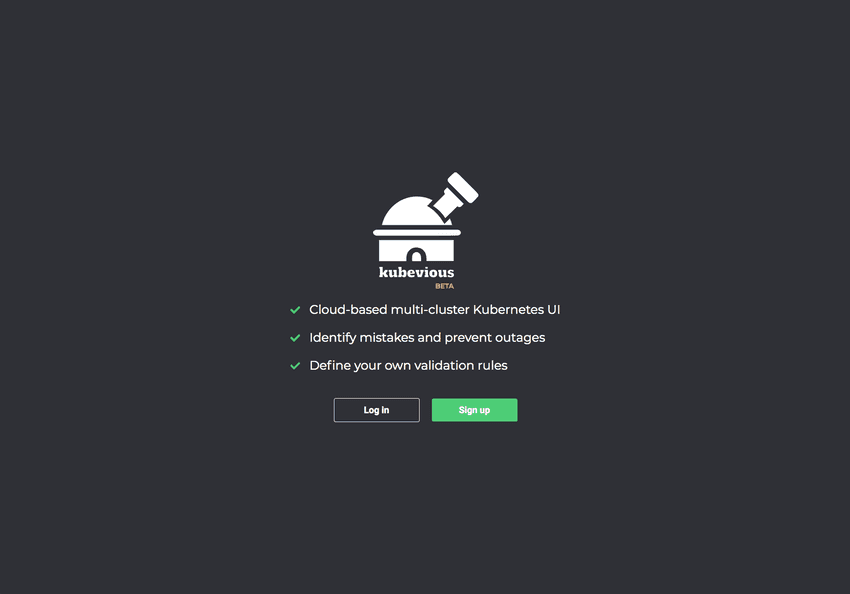
Step 2. Dashboard
This is a brand new account, so no clusters are registered. Let’s register the first cluster.
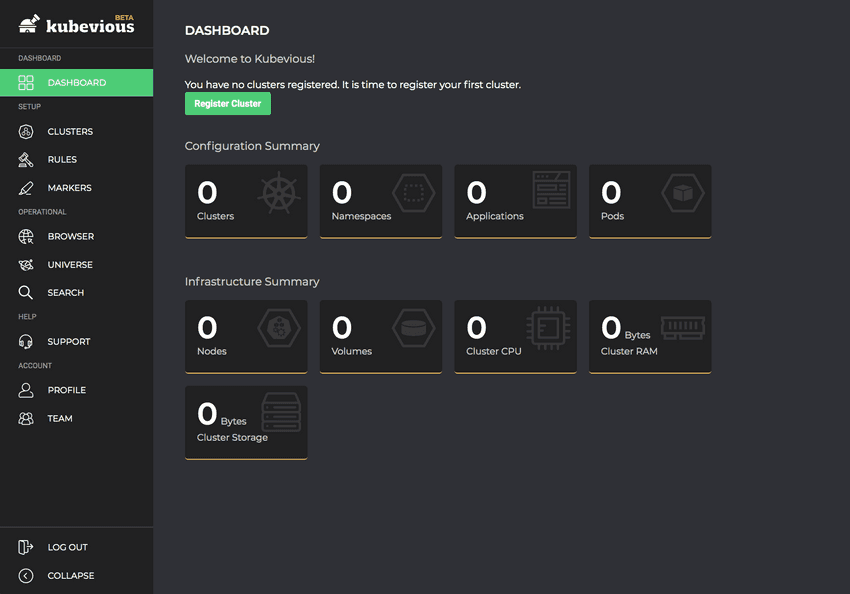
Step 3. New Cluster
Specify the name and some information about the Kubernetes cluster. You can modify all values afterwards.
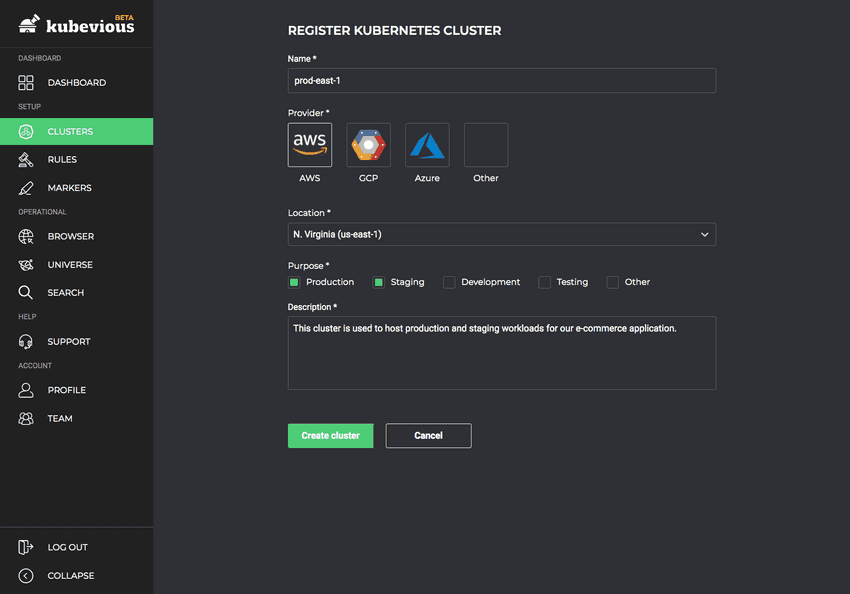
Step 4. Agent Deployment
Execute the commands below to deploy the stateless Kubevious Agent on your Kubernetes cluster. Then, click the “Open Browser” button.
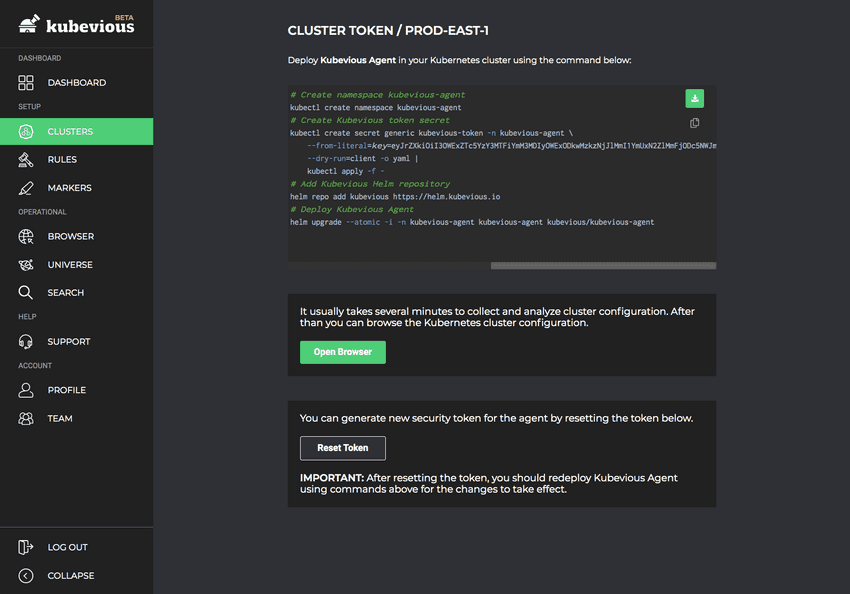
Step 5. Waiting for Agent
It takes several minutes for the agent to report.
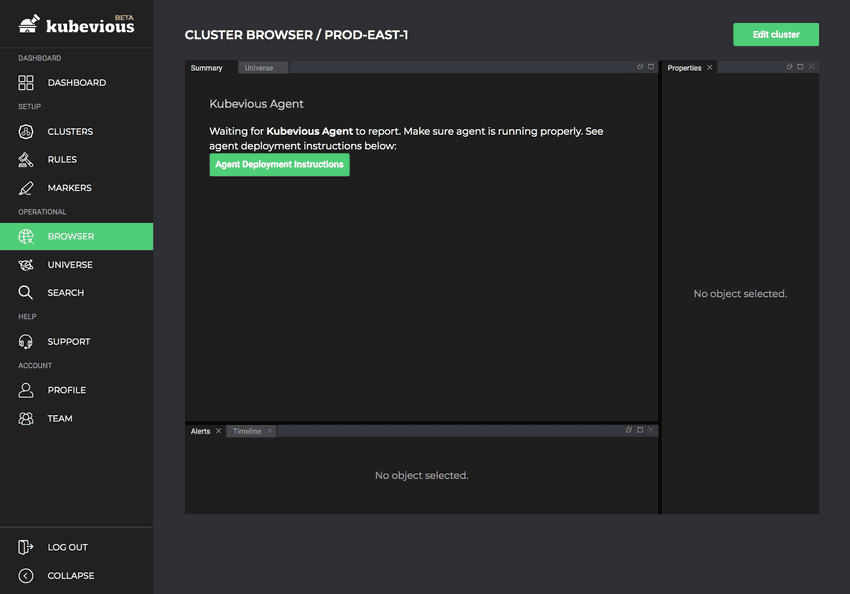
Step 6. Cluster Summary
Once ready, you will see the overall cluster summary.
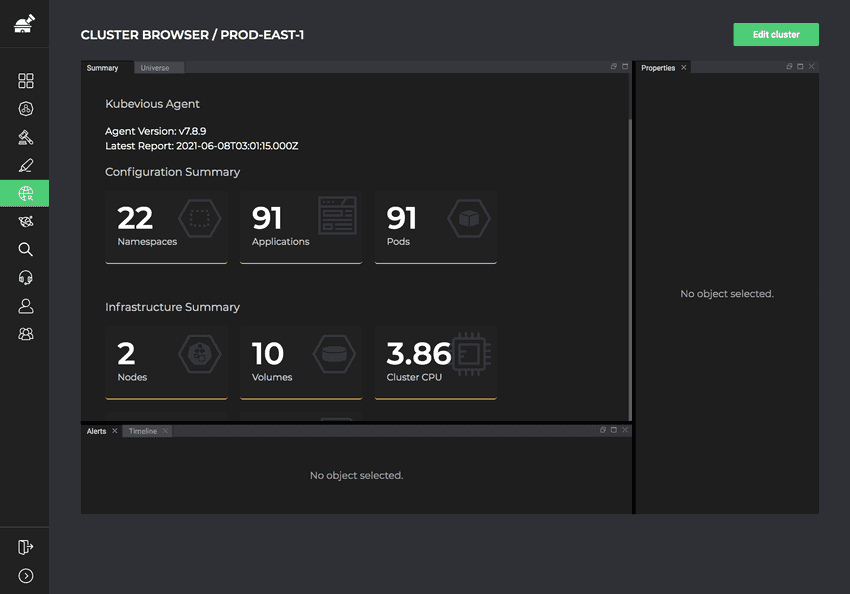
The most critical issues and Namespaces that require the most attention:
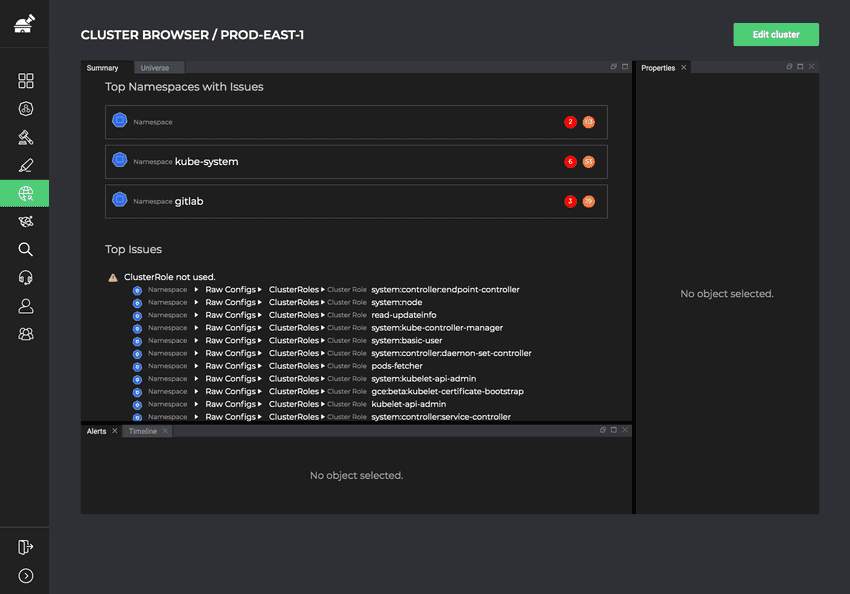
And the detailed cluster browser:
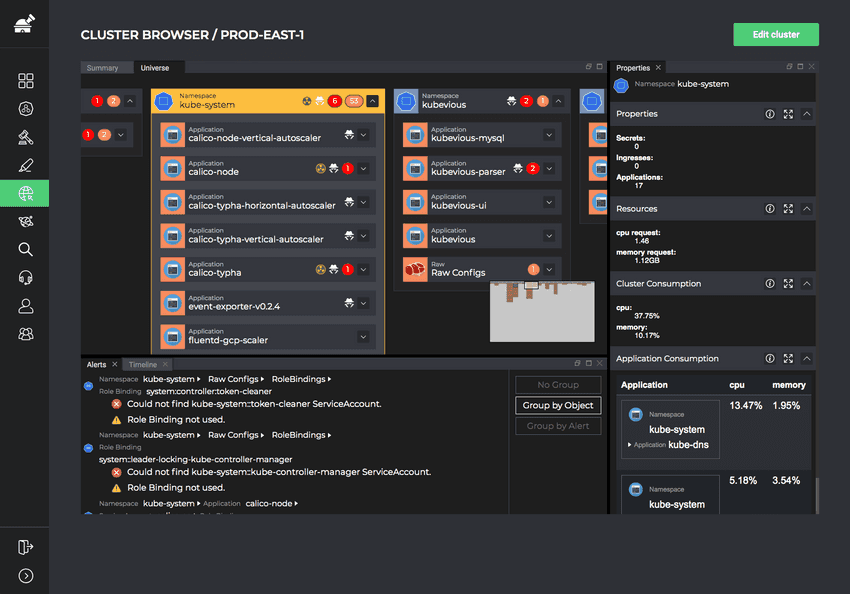
Next Steps
At this point, you have successfully registered the first Kubernetes cluster in Kubevious and were able to browse application configuration and issues. You can register more clusters following the same steps through the “Clusters” navigation menu. You can also define your own rules and markers (we call customizable and visually identifiable smart filters - “markers”) by following rules engine documentation, downloading rules from the library, or importing from your Kubevious open-source deployment or Kubevious Demo site.
Good luck, and happy Kubing!